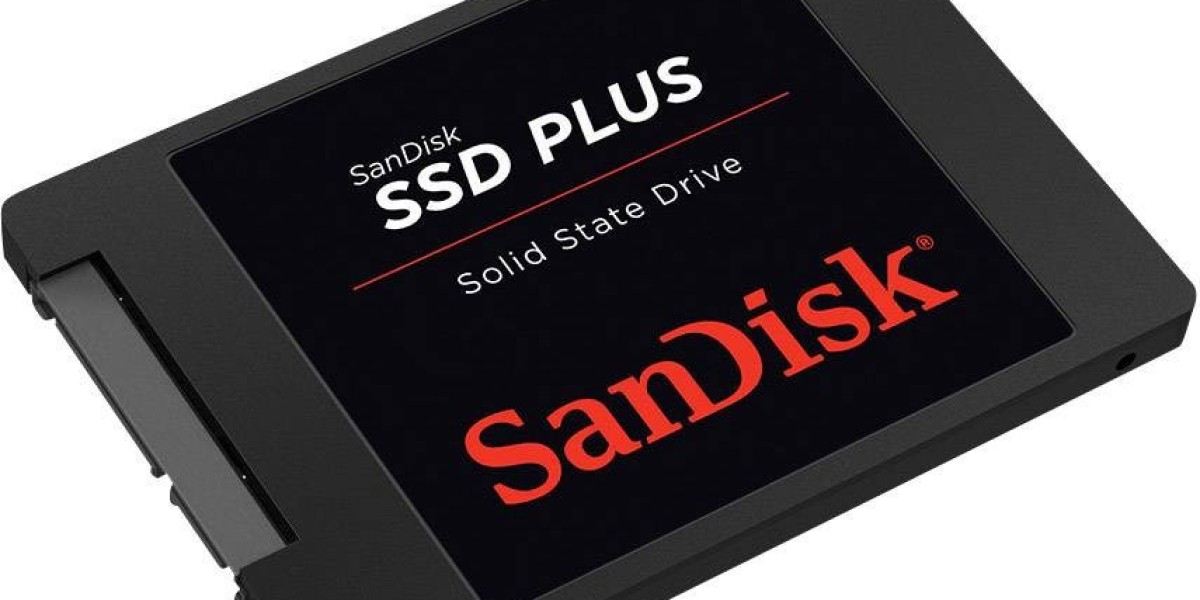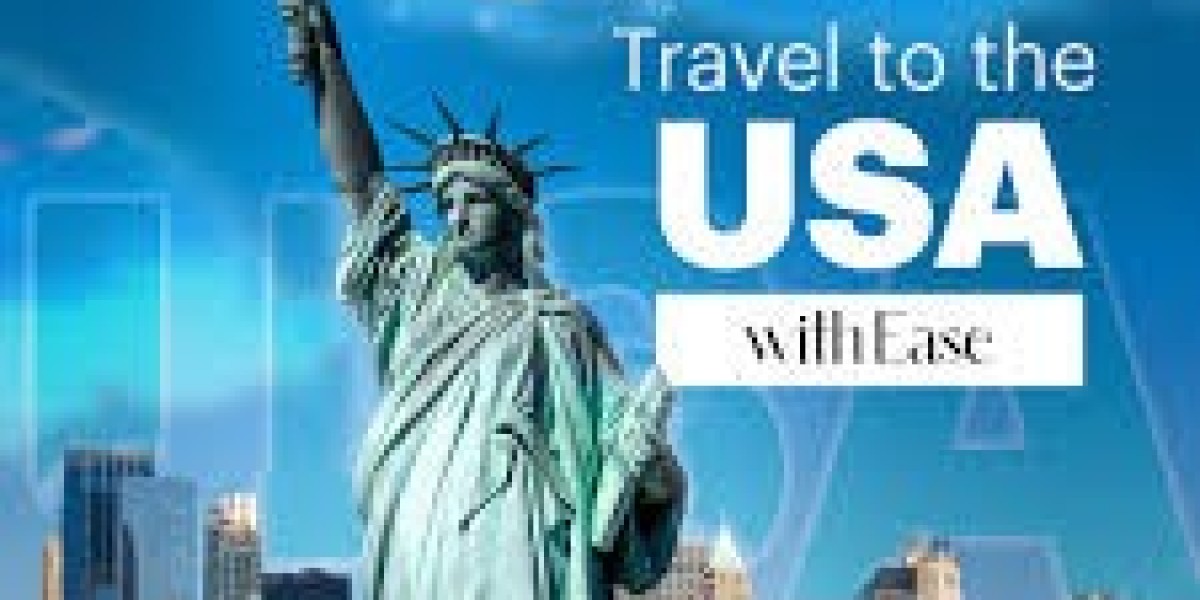In today’s world of rapidly expanding data, having an external hard drive is no longer a luxury but a necessity. Whether you’re a gamer with an extensive library, a creative professional managing large files, or simply someone who needs extra space for backups, selecting the right external hard drive for your PC parts setup can make all the difference. But how do you make the right choice when faced with an overwhelming variety of options? CubeDevices is here to guide you through this process with a comprehensive breakdown of factors to consider.
1. Understand Your Storage Needs
Before diving into the technical aspects, assess your storage requirements. Ask yourself:
What type of files will you store? Large video files, games, and high-resolution images require significantly more storage compared to standard documents.
How much storage do you need? A casual user might get by with 1TB, while professionals or gamers may need 4TB or more.
Do you need portability? If you’re frequently on the go, a compact, lightweight drive is crucial.
For instance, if you’re a gamer with high-end PC parts like a powerful GPU and SSD setup, a high-capacity external hard drive is a must to store additional games and avoid bogging down your internal SSD.
2. Choose Between HDDs and SSDs
External hard drives come in two primary types: HDDs (Hard Disk Drives) and SSDs (Solid State Drives). Understanding the differences can help you pick the one that suits your needs:
HDDs:
Pros: Affordable, available in larger capacities (up to 18TB or more), ideal for backups and archival storage.
Cons: Slower speeds, more prone to physical damage due to moving parts.
SSDs:
Pros: Faster read/write speeds, more durable, lightweight, and compact.
Cons: More expensive per GB, generally smaller storage capacities compared to HDDs.
If your PC setup features a high-speed NVMe SSD, you might want an external SSD to match the speed and efficiency, especially if transferring large files regularly. On the other hand, an external HDD could suffice for long-term storage or backups.
3. Consider Connectivity and Compatibility
Modern external hard drives come with various connectivity options. The right choice depends on your PC’s ports and your need for speed.
USB 3.0/3.1/3.2: Common and widely supported. Faster versions like USB 3.2 Gen 2x2 offer up to 20Gbps transfer rates.
USB-C: Compact, reversible, and supports faster transfer speeds. Ideal if your PC has USB-C ports.
Thunderbolt 3/4: Extremely fast (up to 40Gbps), but usually found on premium drives and requires compatible ports.
Ensure that the drive you choose matches the ports on your PC and delivers the speed you need. If you have a modern motherboard with USB-C or Thunderbolt support, investing in a compatible drive can future-proof your setup.
4. Pay Attention to Build Quality and Durability
If portability is a key factor, durability becomes essential. Look for drives with:
Shockproof or rugged designs for travel or outdoor use.
Water and dust resistance if you work in challenging environments.
Gamers or creative professionals with stationary setups may prioritize aesthetics—matching the drive’s design with your PC build—over ruggedness.
5. Check for Backup and Security Features
Many external hard drives offer additional software features, such as:
Automatic backup software to ensure your data is always safe.
Encryption options to protect sensitive files.
For professionals handling confidential data, a drive with hardware encryption is an excellent investment.
6. Evaluate Price vs. Performance
Your budget will play a significant role in determining the right external hard drive. While HDDs are more affordable, SSDs offer unmatched performance for users who demand speed. Compare prices from reputable brands to find a balance between cost and performance that suits your needs.
7. Brand Reputation and Warranty
Stick to trusted brands known for quality and reliability. Most reputable manufacturers offer warranties ranging from 1 to 5 years. A solid warranty indicates the company’s confidence in their product, giving you peace of mind.
Conclusion
Choosing the right external hard drive for your PC parts setup requires careful consideration of your storage needs, performance expectations, and budget. Whether you’re seeking the speed of an SSD, the affordability of an HDD, or the durability for on-the-go use, understanding these factors will help you make an informed decision. External hard drives are more than just storage solutions—they’re essential tools for optimizing your PC’s performance and safeguarding your data.
At CubeDevices, we’re dedicated to providing expert guidance and high-quality tech solutions to meet all your storage needs. Explore our range of products and find the perfect external hard drive to complement your setup today.