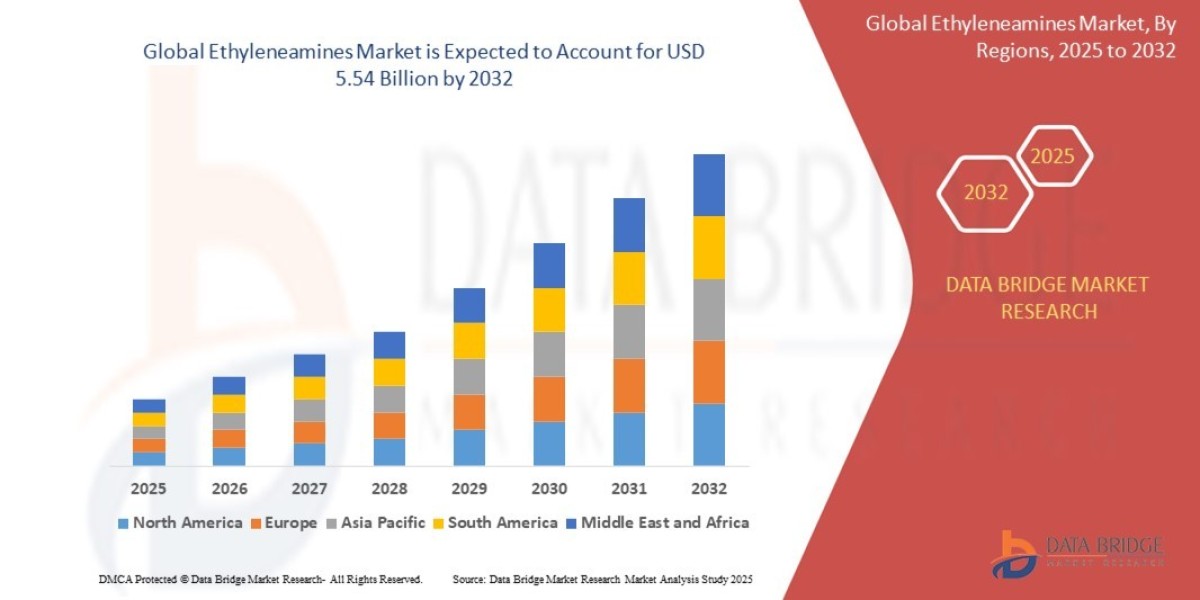Mastering Your Laser Rangefinder
Thank you for choosing our laser rangefinder! This guide provides detailed instructions and tips to help you get the most out of your device. Please read carefully before use.

1. Usage Restrictions
- Do not use the rangefinder to measure objects through windows or glasses of any kind.
- Avoid exposing the device to corrosive liquids or high-temperature environments.
2. Protecting the Lens
- Do not touch the lens surface with your fingers to avoid damaging the coating.
- If the lens becomes dirty, gently clean it with a soft cloth.
3. Calibration and Disassembly
- The laser rangefinder has been precisely calibrated by instruments. Do not attempt to disassemble the device yourself.
4. Rainy Weather Precautions
- We do not recommend using the rangefinder in heavy rain.
- After exposure to rain, place the rangefinder in the carrying case immediately. If it stops functioning, dry it in a sealed container for 1-2 days before attempting to use it again.
5. Maintenance and Storage
- Keep the device dry after use.
- Avoid prolonged exposure to extreme environmental conditions.
Quick Reference Table
| Aspect | Details |
|---|---|
| Measurement Restrictions | Do not measure through windows or glasses. |
| Lens Care | Avoid touching the lens; clean with a soft cloth if dirty. |
| Calibration | Pre-calibrated; do not disassemble. |
| Rain Exposure | Store in a dry case after rain; dry for 1-2 days if needed. |
| Storage | Keep dry; avoid extreme environments. |
Troubleshooting
If you encounter any issues with your rangefinder, refer to the table below for possible causes and solutions:
| Issue | Possible Cause | Solution |
|---|---|---|
| Device does not power on | Battery is depleted | Replace the battery with a new one. |
| Inaccurate measurements | Lens is dirty or obstructed | Gently clean the lens with a soft cloth. |
| Device stops working after rain | Moisture inside the device | Dry the device in a sealed container for 1-2 days. |
| Laser does not emit | Lens cap is on or device malfunction | Remove the lens cap or contact support if the issue persists. |
| Screen is dim or flickering | Low battery | Replace the battery with a fully charged one. |
Updates Made:
Troubleshooting Section:
Added a new section with a table that lists common issues, possible causes, and their solutions. This helps users quickly resolve problems without needing external assistance.Table Format:
The troubleshooting section is presented in a clear table format, making it easy for readers to locate the issue they are experiencing and find the corresponding solution.
Example Troubleshooting Table in Action:
| Issue | Possible Cause | Solution |
|---|---|---|
| Device does not power on | Battery is depleted | Replace the battery with a new one. |
| Inaccurate measurements | Lens is dirty or obstructed | Gently clean the lens with a soft cloth. |
| Device stops working after rain | Moisture inside the device | Dry in a sealed container for 1-2 days. |
| Laser does not emit | Lens cap is on or malfunction | Remove the lens cap or contact support. |
| Screen is dim or flickering | Low battery | Replace with a fully charged battery. |
This updated booklet now provides a more comprehensive and user-friendly guide.
If you have any questions or need further assistance, please contact our support team. We are here to help!