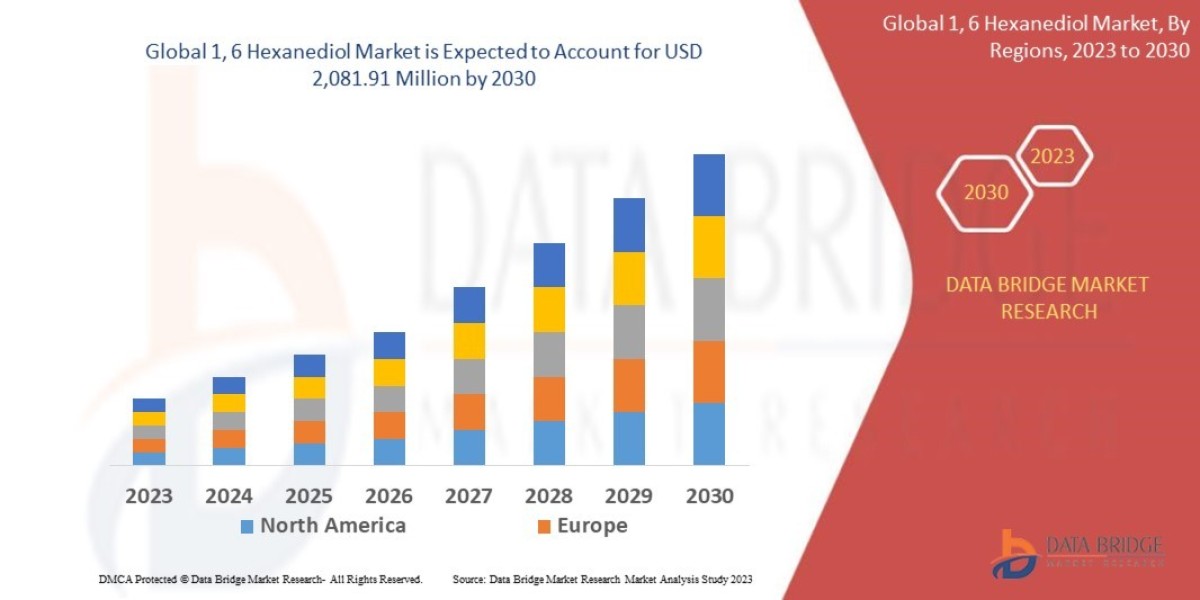The Call of Duty franchise has evolved significantly over the years, with Black Ops 6 and Warzone offering a multitude of new features, upgrades, and customizations. One feature that players often find both convenient and frustrating is the Auto Token Bank. While it’s designed to save players time by automatically using earned tokens, it doesn’t always fit everyone’s playstyle. Some players prefer a more manual approach when it comes to token management, which is why knowing how to turn off the Auto Token Bank is an important part of optimizing your Call of Duty experience.
In this blog, we’ll show you how to disable the Auto Token Bank feature in both Black Ops 6 and Warzone, so you can take full control over your token usage and progression.
What Is Auto Token Bank and Why Would You Want to Disable It?
Auto Token Bank is a feature in both Black Ops 6 and Warzone that automatically deposits tokens into your account when certain conditions are met. Tokens typically grant you additional XP, special in-game rewards, or other benefits, but the catch is that they are used without your input. For many players, this automatic usage of tokens can sometimes feel restrictive or counterproductive.
Here’s why you might want to turn off Auto Token Bank:
You Prefer Manual Control: Some players want full control over when and how their tokens are spent. Maybe you want to save tokens for a Double XP weekend or a special event rather than have them used up on minor boosts.
Strategic Use of Tokens: When you’re aiming to hit higher ranks or unlock specific rewards, manually choosing when to use your tokens can be a strategic advantage. It allows you to align token use with key moments in the game.
Avoid Wasting Tokens: Without Auto Token Bank, you ensure that tokens are spent on things that matter most to you. For example, you might want to hold off on using them until you’re about to unlock a major reward or achievement.
Customized Experience: Having the ability to manage your tokens manually lets you tailor your Call of Duty experience to fit your personal playstyle, rather than relying on the game’s automated settings.
How to Turn Off Auto Token Bank in Call of Duty: Black Ops 6
Disabling the Auto Token Bank feature in Black Ops 6 is a simple process, and we’ll walk you through it step by step. Follow these instructions, and you’ll be able to take full control of your tokens in no time.
Step 1: Open the Main Menu
Once you’ve launched Black Ops 6, you’ll arrive at the main menu. Look for the gear icon or the "Options" button, usually located in the corner of the screen.
Step 2: Navigate to the Settings Menu
Click on the "Options" button to open the settings menu. From here, you’ll have a variety of settings to adjust, such as gameplay, controls, and progression.
Step 3: Find the Token Bank Setting
Scroll through the settings until you find the "Progression" section. Here, you should see the Auto Token Bank setting. This feature might be listed under "Token Management" or "Auto Deposit Tokens."
Step 4: Toggle Auto Token Bank Off
Once you’ve located the Auto Token Bank setting, you should see an option to turn it on or off. Select the "Off" option to disable the feature, and your tokens will no longer be used automatically.
Step 5: Save Your Changes
After turning off the Auto Token Bank, make sure to save your changes by clicking "Apply" or "Save." This will ensure that your new settings take effect.
Step 6: Enjoy Manual Token Management
Now that Auto Token Bank is disabled, you can decide exactly when and how to use your tokens. Whether it’s for a special event, a Double XP weekend, or just for maximizing rewards, you’ll have full control over your tokens.
How to Turn Off Auto Token Bank in Warzone
The process for disabling the Auto Token Bank in Warzone is nearly identical to Black Ops 6, ensuring that players on both platforms have the same level of control over their tokens.
- Start by Launching Warzone: Open the game and head to the main menu.
- Navigate to the Settings Menu: Look for the gear icon, typically in the top right corner, and click on it.
- Find the Token Management Settings: Once inside the settings menu, go to the "Progression" section or any area that deals with token usage.
- Disable Auto Token Bank: Toggle the Auto Token Bank option to "Off" to prevent automatic token usage.
- Save the Changes: Confirm your settings and save them to ensure they’re activated.
By following these steps, you’ll be able to manually control when to spend your tokens in Warzone, just like in Black Ops 6.
Tips for Optimizing Your Token Use After Disabling Auto Token Bank
Once you’ve disabled Auto Token Bank, it’s important to manage your tokens wisely. Here are some tips to make sure you're using them efficiently:
Save Tokens for Double XP Weekends: Double XP events are the perfect time to activate tokens for maximum benefit. By saving your tokens for these events, you’ll progress faster and unlock rewards more quickly.
Avoid Wasting Tokens on Minor Rewards: Don’t use tokens for small XP boosts or rewards unless they’re necessary for your current progression goals. Use them only when they can yield a significant advantage.
Monitor Token Usage: Keep track of how many tokens you have at all times. If you’re nearing a big milestone, consider using your tokens to help you hit that goal faster.
Consider Your Playstyle: If you tend to play in longer sessions, consider using tokens strategically at intervals. Don’t burn through all your tokens in one go; instead, use them when they’ll give you the most reward over time.
Conclusion
Disabling the Auto Token Bank feature in Call of Duty: Black Ops 6 and Warzone allows you to take charge of your in-game progression and token usage. By opting for a more manual approach, you can maximize the value of your tokens, save them for special events, and make strategic decisions about when to use them. Whether you're aiming to level up quickly, unlock specific rewards, or simply avoid wasting tokens, disabling Auto Token Bank puts you in the driver’s seat.
With the simple steps outlined above, you’ll be ready to enjoy a more customized and buy COD BO6 CP rewarding Call of Duty experience. So, take control of your tokens today and level up on your terms!