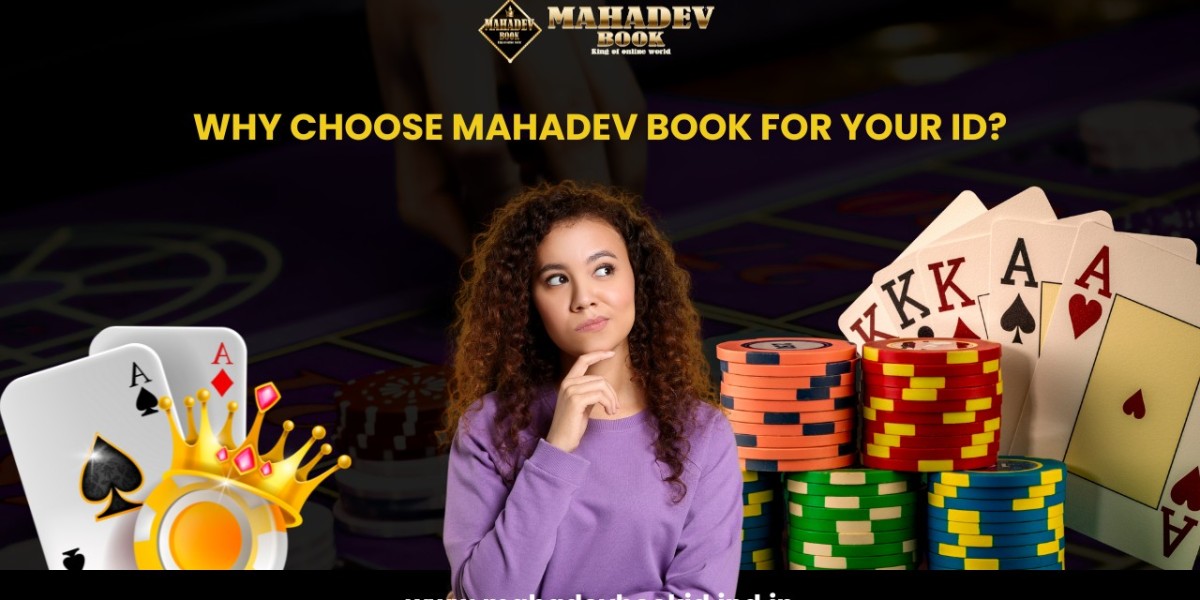React and Tailwind CSS: Building Modern Web Applications with Odoo ERP Efficiency
When working with Odoo ERP, combining React and Tailwind CSS creates a powerful synergy for building modern, efficient web applications. React offers a component-based architecture ideal for scalability, while Tailwind CSS provides utility-first styling that enables fast, consistent UI development. Together, they streamline the process of creating responsive, maintainable user interfaces.
In this post, we’ll guide you through using React with Tailwind CSS and share best practices to help you build scalable UI components—even if you’re new to either technology.
Why Choose Tailwind CSS with React?
Before jumping into best practices, here’s why Tailwind CSS pairs perfectly with React:
Utility-first styling: Style directly within JSX without writing separate CSS files.
Consistent design: Reuse utility classes to maintain design uniformity.
Highly customizable: Tailwind’s configuration file allows easy adjustments to your design system.
Component-friendly: Tailwind classes integrate naturally with React’s component structure.
Setting Up Tailwind CSS in a React Project
If you’re starting with Create React App, here’s how to get Tailwind set up quickly:
npx create-react-app my-appcd my-appnpm install -D tailwindcss@3 postcss autoprefixernpx tailwindcss initUpdate your tailwind.config.jsfile:
content: [ "./src/**/*.{js,jsx,ts,tsx}",],Add Tailwind directives to yoursrc/index.css
@tailwind base;@tailwind components;@tailwind utilities;Now you’re ready to start building!
Best Practices for Scalable UI Components
1. Build Reusable Components
React’s strength lies in reusable components. Break your UI into focused, manageable parts.
function Button({ children, onClick }) { return ( <button onClick={onClick} className="bg-blue-600 text-white py-2 px-4 rounded hover:bg-blue-700" > {children} </button> );}export default Button;Use it<Button> anywhere with different content or actions.
2. Use @apply for Custom Classes
If utility classes become overwhelming, group them with @apply in CSS:
/* src/index.css */.btn-primary { @apply bg-blue-600 text-white py-2 px-4 rounded hover:bg-blue-700;}Then simplify JSX:
function Button({ children, onClick }) { return <button onClick={onClick} className="btn-primary">{children}</button>;}export default Button;3. Use Variants and Props for Flexibility
Make components dynamic by using props:
function Button({ children, variant = "primary" }) { const base = "py-2 px-4 rounded font-medium"; const styles = { primary: "bg-blue-600 text-white hover:bg-blue-700", secondary: "bg-gray-200 text-black hover:bg-gray-300", }; return <button className={`${base} ${styles[variant]}`}>{children}</button>;}export default Button;Use like.<Button variant="secondary">Cancel</Button>
4. Separate Layout and Logic
Keep layout and logic distinct by using wrapper components:
export default function Card({ title, children }) { return ( <div className="bg-white shadow-md rounded-lg p-4"> <h2 className="text-lg font-bold mb-2">{title}</h2> {children} </div> );}5. Customize Tailwind Config
Extend Tailwind with your brand colors or fonts intailwind.config.js
theme: { extend: { colors: { brand: '#1e40af', }, },}Use className="bg-brand" to apply.
6. Name Components Clearly
Use descriptive names like PrimaryButton, UserCard, or DashboardHeader for clarity.
7. Organize Components by Domain
Structure your files to separate generic UI components from domain-specific ones:
src/ components/ ui/ Button.jsx Card.jsx dashboard/ DashboardHeader.jsx StatsCard.jsxBy combining the fast styling power of Tailwind CSS with React’s scalable architecture, you can ship polished, consistent UI components faster and maintain clean, manageable codebases—perfect for integration with platforms like Odoo ERP.