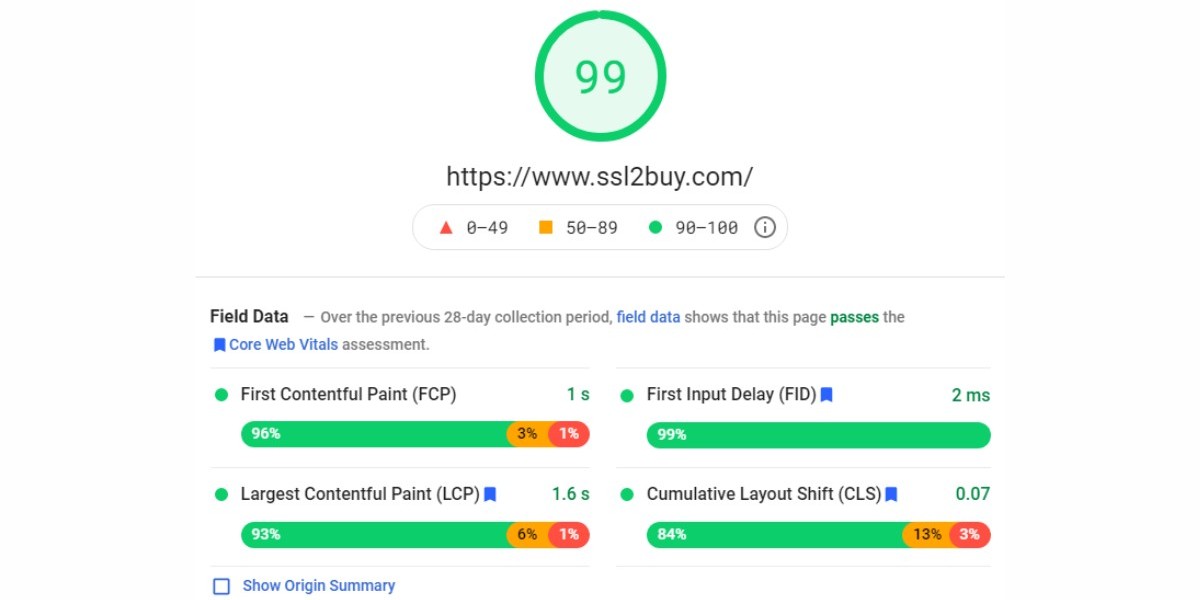When it comes to search engine rankings, Google considers hundreds of factors. But in recent years, one element has taken center stage in determining SEO success: Core Web Vitals. Introduced by Google in 2020, Core Web Vitals focus on the quality of the user experience, ensuring websites load quickly, respond smoothly, and remain stable during interaction.
If your website doesn’t meet these standards, you risk losing visibility on search engine results pages (SERPs) and frustrating visitors who expect fast, seamless experiences. This article will guide you step-by-step on how to improve your Core Web Vitals and why doing so is essential for long-term SEO success.
What Are Core Web Vitals?
Core Web Vitals are three specific performance metrics that measure how users experience a website:
Largest Contentful Paint (LCP):
Measures loading performance.
Goal: The main content should load within 2.5 seconds or less.
First Input Delay (FID):
Measures interactivity (how quickly a page responds to user actions).
Goal: Input delay should be less than 100 milliseconds.
Cumulative Layout Shift (CLS):
Measures visual stability (whether elements shift unexpectedly during loading).
Goal: Maintain a CLS score of less than 0.1.
Together, these metrics reflect whether a site is fast, responsive, and user-friendly. Google has made them a ranking factor, meaning poor scores can hurt your SEO.
Why Core Web Vitals Matter for SEO
Improving Core Web Vitals benefits your website in multiple ways:
Higher Rankings: Google rewards websites that provide excellent user experiences.
Better User Experience: Visitors are more likely to stay, engage, and convert.
Reduced Bounce Rates: Faster, more stable sites prevent users from leaving prematurely.
Competitive Edge: Outperform competitors who ignore these essential metrics.
Optimizing Core Web Vitals isn’t just about pleasing Google—it’s about creating a better experience for real people.
Step-by-Step Guide to Improving Core Web Vitals
1. Measure Your Current Performance
Before you can improve, you need to know where you stand. Use tools like:
Google PageSpeed Insights
Lighthouse
Google Search Console (Core Web Vitals Report)
WebPageTest.org
These tools highlight issues related to LCP, FID, and CLS and provide suggestions for improvement.
2. Optimize Largest Contentful Paint (LCP)
LCP is all about loading speed. To improve it:
Use a fast web host: Reliable hosting reduces server response times.
Enable browser caching: Store resources locally for repeat visitors.
Optimize images: Compress and serve images in next-gen formats like WebP.
Minify CSS and JavaScript: Reduce unnecessary code to speed up rendering.
Implement a CDN (Content Delivery Network): Deliver content from servers closer to users.
Tip: Identify your page’s largest element (often an image or heading) and ensure it loads quickly.
3. Reduce First Input Delay (FID)
FID measures how quickly a page reacts when users interact. To optimize:
Minimize JavaScript execution: Break up long tasks and defer non-critical scripts.
Use browser caching for scripts: So they don’t reload with every visit.
Adopt a modern JavaScript framework: Tools like React or Vue can improve responsiveness if used wisely.
Prioritize critical scripts: Load essential resources first, delaying less important ones.
Improving FID makes your site feel snappy and responsive.
4. Minimize Cumulative Layout Shift (CLS)
CLS is about visual stability. Unexpected shifts annoy users and can cause them to click on the wrong elements. Fix this by:
Always include width and height attributes for images and videos.
Avoid inserting dynamic content above existing content unless absolutely necessary.
Reserve space for ads and embeds: Use placeholders to prevent shifting.
Use stable fonts: Preload web fonts to avoid “flash of unstyled text” (FOUT).
A visually stable page improves trust and reduces user frustration.
5. Improve Mobile Performance
Since most searches come from mobile devices, optimizing for mobile is critical.
Use responsive design for consistent layouts across devices.
Test your site with Google’s Mobile-Friendly Test.
Simplify navigation and buttons for smaller screens.
Reduce mobile pop-ups that disrupt the user experience.
Google’s mobile-first indexing means your Core Web Vitals performance on mobile has a direct impact on SEO.
6. Implement Lazy Loading
Lazy loading delays the loading of non-critical elements (like images or videos below the fold) until the user scrolls to them. This reduces initial page load time, improving LCP and overall site speed.
7. Monitor and Continuously Improve
Core Web Vitals are not a one-time fix. Regularly monitor your performance and keep up with Google’s evolving standards. Tools like Google Analytics and Search Console can help track progress and identify new issues.
Common Mistakes to Avoid
While optimizing, avoid these pitfalls:
Overloading with Plugins: Too many plugins slow down sites, especially on WordPress.
Ignoring Mobile Optimization: A desktop-optimized site isn’t enough anymore.
Keyword-Only Focus: Don’t focus solely on SEO keywords—user experience matters equally.
Delaying Fixes: Core Web Vitals directly affect rankings, so don’t postpone improvements.
Real-World Example: The Impact of Core Web Vitals
Businesses that prioritize Core Web Vitals often see measurable improvements. For instance, reducing load time from 5 seconds to under 2 seconds can cut bounce rates in half and significantly boost conversions. Companies like mediaupshift showcase how investing in website performance pays off not just in rankings, but also in customer satisfaction and revenue growth.
Conclusion
Core Web Vitals are more than technical jargon—they represent the foundation of a high-performing, user-friendly website. By optimizing LCP, FID, and CLS, you can improve your site’s speed, responsiveness, and stability, all of which directly influence SEO rankings.
The steps outlined above—ranging from image optimization and lazy loading to minimizing JavaScript and ensuring visual stability—will set you on the path to SEO success. Remember, the ultimate goal is to provide a seamless, enjoyable experience for users, because what’s good for users is also good for search engines.
If you want to stay competitive in today’s digital world, improving your Core Web Vitals isn’t optional—it’s essential.