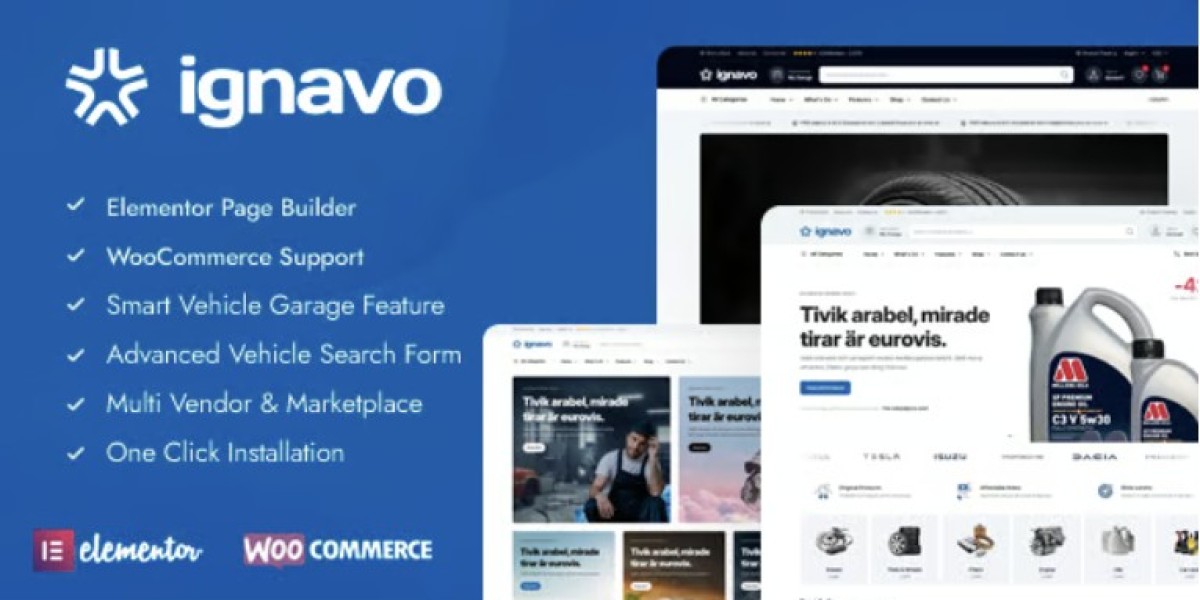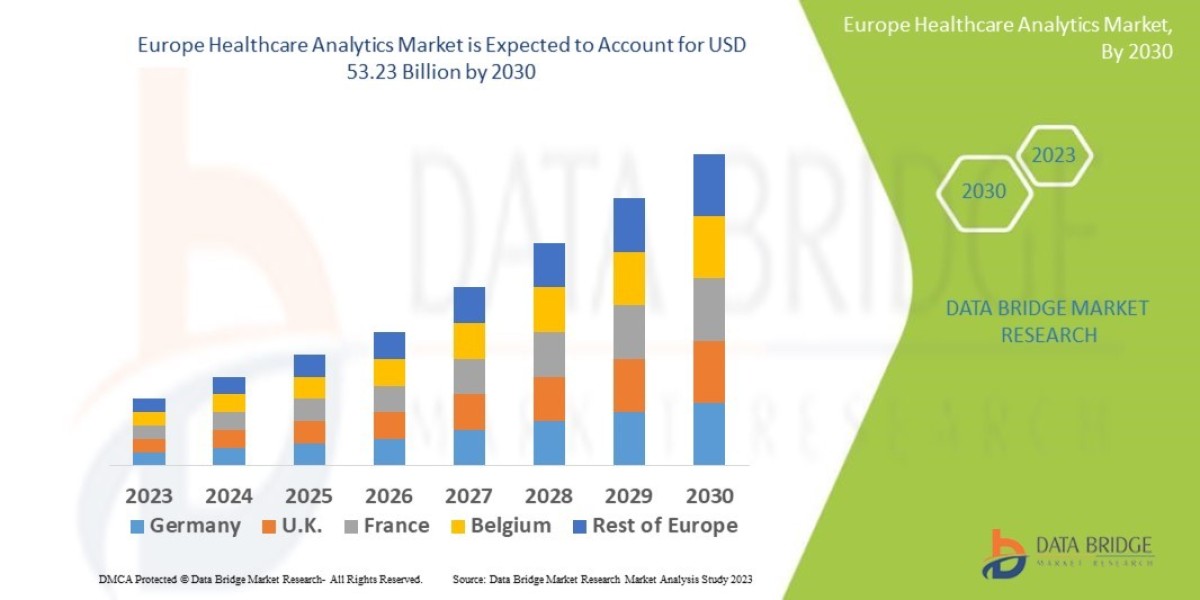Ignavo Admin Diary: Rebuilding an Auto Parts Store on WooCommerce
I’m writing this one as a “garage diary” from the admin seat, because running an auto parts store feels closer to maintaining a workshop than operating a fashion boutique. I recently rebuilt a mid-size parts catalog using Ignavo - Auto Parts WooCommerce Theme, and the theme didn’t just improve the storefront—it made daily catalog operations less error-prone. Auto parts ecommerce has a unique kind of friction: the customer isn’t buying a “cool product,” they’re trying to solve a mechanical problem fast and safely. Fitment is everything. Search is everything. Filters are everything. If a user can’t confirm compatibility in 20–30 seconds, they bounce and buy somewhere else.
So I’m going to walk through the project the way I experienced it: problem → rebuild plan → staging setup → catalog structure → fitment logic → UI and checkout flow → performance/SEO → realistic comparisons → who Ignavo fits best. This isn’t a demo-tour; it’s a set of practical notes that I wish I’d had before launching the store.
1. The real problem with auto parts stores (it’s not design)
The original shop had decent products, fair prices, and a loyal base. But growth was stuck because the browsing experience was fighting the user’s intent. The admin team kept “optimizing visuals,” yet conversion stayed flat. When I audited the site, the issues were structural:
Fitment uncertainty everywhere
Customers had to click into product pages to learn basic compatibility. Many never made it that far.Search was weak and unspecific
Typing “brake pads Honda Civic 2018” returned a mixed list with irrelevant items. Users felt unsafe buying.Filters were generic
Standard Woo filters (price, category, rating) aren’t enough for parts. Buyers need year/make/model, part type, and feature specs.Category pages were endless shelves
People were scrolling a hundred items in a row without a sense of organization.Mobile purchasing was painful
A large slice of our audience browsed from their phone in the garage or parking lot. The old layout buried filters and collapsed comparison logic.
The admin team was doing the best they could, but the theme foundation wasn’t designed for auto parts. Every improvement required extra plugins, custom widgets, or awkward layout hacks.
That was the moment I decided we needed a niche-native base rather than another round of “patch-and-pray.”
2. Why I chose Ignavo instead of a generic template
I always check broad catalogs like Multipurpose Themes before committing to a niche theme, because sometimes you can get away with a clean general design plus a few plugins. But parts stores are different from ordinary retail in two ways:
Compatibility is the product.
You’re not only selling a part; you’re selling certainty that it fits.Navigation controls loyalty.
Most buyers won’t “browse for fun.” They’re looking for a specific solution under time pressure.
A generic theme may look fine on day one, but after your catalog hits 1,000+ SKUs and people start asking for “filters that behave like a parts site,” you end up rebuilding major flows anyway.
Ignavo starts with the correct assumptions:
a parts-focused homepage structure
fitment-driven discovery patterns
a category/attribute layout that doesn’t feel bolted on
a visual language that suits mechanical products without looking industrial-ugly
The theme felt like it was made for the problem rather than adapted to it.
3. My staging-first workflow (because catalogs are fragile)
Auto parts catalogs don’t tolerate “experimenting in production.” One bad import or attribute mismatch and your entire fitment system collapses.
Here’s my repeatable Ignavo workflow:
Clone production to staging
Same server, same caching layer, same Woo settings.Install Ignavo and import demo
I don’t copy demo content, but I study the backbone: what blocks exist, how categories are arranged, what the authors assume about fitment.Map demo → real catalog logic
I list what stays as structure and what gets removed.Delete demo noise immediately
Keeping demo content around leads to chaotic homepages later. I strip hard.Import a small “truth set” of real products
30–50 SKUs with messy real-world attributes quickly reveal what needs tightening.Stress test archives + search
I simulate a 2,000-SKU catalog in staging to see how pages behave at scale.
Ignavo’s demo spine was clean enough that this process didn’t feel like wrestling a theme.
4. The fitment architecture I used (the core of parts UX)
If your fitment logic is weak, no theme saves you. But a good theme can make your logic visible and usable.
4.1 I decided on a three-layer fitment system
Layer A: Product-level compatibility
Each SKU has explicit compatibility attributes:
Make
Model
Year range
Engine trim (when relevant)
Body style (when relevant)
Layer B: Category-level fitment entry
Shoppers shouldn’t need to reach a product page to start filtering. Fitment input belongs on:
homepage
major category pages
search results
Layer C: Search-driven fitment refinement
If someone searches “Toyota Camry oil filter 2016,” they should land on results already filtered by intent, with a clear fitment widget to confirm.
Ignavo supports this layered mindset. Its layouts make fitment entry feel native instead of a random form stuck in a sidebar.
4.2 Fitment attributes discipline
I created a strict attribute dictionary to prevent drift:
standardized make names (no duplicates like “VW” and “Volkswagen”)
standardized model years format
engine trims using consistent labeling
“universal fit” flag for accessories
Every admin who adds products must follow the dictionary. If you let editors invent attributes, your filters become meaningless within months.
Ignavo’s attribute-based UI makes this discipline visible: when your attributes are clean, the archives look clean.
5. Catalog structure: fewer categories, stronger intent
Many auto parts stores over-categorize. It feels organized to admins, but it kills browsing for users.
5.1 My top-level structure
We used intent-based groups:
Brakes
Suspension & Steering
Engine & Filters
Cooling
Electrical & Lighting
Exterior & Body
Interior & Accessories
Tools & Maintenance
Each group had stable subcategories. I refused to add micro-categories for short-lived promotions.
5.2 The “problem-first” browsing lane
Parts shoppers often enter with a symptom, not a part name. So within each top category, I added a secondary lens:
“Brake noise / vibration”
“Overheating”
“Misfire / rough idle”
“Steering pull”
“Battery / start issues”
These were implemented as curated tag collections, not new categories, so the taxonomy stayed shallow.
Ignavo’s category layouts made these curated collections feel intentional, like “guided shelves” instead of random posts.
6. Homepage: from banner chaos to a problem-solving funnel
The old homepage was a promo billboard. That’s the default mistake. Parts homepages need to behave like a diagnostic starting point.
Final homepage order I used in Ignavo
Fitment selector front and center
The user must confirm vehicle first. No guessing.Top problem shortcuts
Cards like:“Brake pads & rotors”
“Oil & air filters”
“Suspension kits”
“Headlights & bulbs”
Each links to a filtered category.
Best-selling by confirmed fitment
Once fitment is chosen, best sellers should reflect it.Brand trust strip (calm, factual)
Shipping times, return clarity, quality checks.Seasonal maintenance lane
Example: winter prep, summer cooling.Latest arrivals / new compatibility ranges
Helpful for repeat buyers.
Ignavo’s spacing and hierarchy helped keep this funnel clean. I didn’t need to stack sections to make it feel complete.
7. Search and filtering: where auto parts stores win or lose
This is the battlefield.
7.1 Search tuning strategy
I adjusted Woo search behavior to prioritize:
part type keywords
make/model/year terms
OEM codes
common nicknames (e.g., “control arm” vs “wishbone”)
Then I used Ignavo’s result templates to keep fitment confirmation on the page.
7.2 Filters that mattered most
On category pages, I boosted these filters:
fitment (year/make/model)
brand
OEM / interchange number
material or spec (e.g., ceramic vs semi-metallic pads)
position (front/rear/left/right)
price bands
Ignavo’s filter UI fits these without looking like a cluttered checklist. It keeps the archive readable while still giving power users control.
7.3 Comparison posture
Parts buyers compare carefully. They don’t buy emotionally.
I enabled a lightweight compare flow and kept it consistent:
price
fitment
key specs
warranty / notes
Ignavo’s product cards leave enough room for this kind of at-a-glance comparison.
8. Product pages: my “no-guessing” anatomy
Parts product pages must do three jobs:
prove compatibility
explain value
reduce risk
Required sections for every SKU
Fitment summary above the fold
“Fits: 2015–2019 Honda Civic 1.5T / 2.0L (Front)”
If fitment is unclear, conversion dies.Key specs bullets
Short and scannable. Not paragraphs.What this fixes / symptom mapping
Example for a brake kit:reduces squeal
improves bite
handles heat better
Installation notes
Not a full manual. Just the core warnings.Cross-sell by fitment
“Pairs well with” should be compatibility-aware, not random.Realistic photos / diagrams
People want to see the part shape.
Ignavo’s product template is balanced: it supports long technical info without turning into a wall of text.
9. Variants and vehicle-specific logic
Auto parts variants are more complex than fashion sizes. You might have:
engine trims
production years split
left/right side
with/without ABS
material ranges
My admin rule:
the variant selector must describe reality, not internal IDs
avoid labels like “Option A”
include trim notes in variant names
never hide critical compatibility inside tabs
Ignavo keeps variant selectors clean and visible. That lowered customer support load immediately.
10. Performance: catalogs get heavy fast
Parts sites naturally accumulate:
large images
long specs
high SKU counts
attribute-heavy archives
My performance rules
Compress images before upload
Product images max 1600–2000px wide.Standardize featured image aspect ratio
Consistent cards = faster archives + better UX.Avoid video autoplay on archives
Save video for product pages if needed.Cache archives carefully
Fitment-specific archives can be cached by filter combinations.
Ignavo is not script-heavy by default, so performance mainly depended on our media discipline. The theme let us stay premium-looking without bloated assets.
11. SEO posture for auto parts stores
Auto parts SEO thrives on long-tail certainty, not vague “best products” blog spam.
11.1 Category hubs as intent landing pages
Each top category page had:
a short factual intro (no hype)
stable internal links
fitment selector visible
pinned best sellers
Ignavo’s archive layouts made these hubs feel like real landing pages rather than endless lists.
11.2 Product pages as compatibility targets
Search engines love explicit compatibility text when it isn’t fake. We made sure fitment summaries were consistent and factual.
11.3 Maintenance guides for support SEO
We kept a small editorial lane:
“How to choose brake pads”
“Signs your control arms need replacing”
“Oil filter change basics”
But I kept the blog clean and not overstuffed. Ignavo’s blog styling fits a technical tone without looking like a lifestyle magazine.
12. What I compared against (realistic alternatives)
12.1 Generic WooCommerce themes
Pros:
flexible demos
broad styling
Cons for parts:
fitment UX feels bolted on
archives aren’t spec-friendly
product pages drift
too much design freedom for editors
often heavier scripts
12.2 Minimal ecommerce themes
Pros:
fast
clean
Cons:
not enough room for specs
weak filter design
no fitment-native posture
category pages feel thin at scale
Ignavo sits in the right middle: technical enough for specs, clean enough for trust.
13. Who Ignavo is best for
From an admin/operator standpoint, Ignavo fits:
auto parts stores with vehicle compatibility needs
tire, brake, and suspension sellers
multi-brand parts marketplaces
catalog-heavy stores that need strong filtering
mobile-first buyers (garage/roadside browsing)
It’s also good for stores planning to scale, because the archive layouts remain usable when product volume grows.
14. Mistakes I avoided (the silent killers)
Over-categorization
Keeps the taxonomy shallow.Letting editors invent attributes
Fitment drift kills trust.Homepage promo stacking
Parts homepages should guide, not shout.Hiding fitment behind tabs
Fitment belongs above the fold.Ignoring mobile filter UX
Mobile is where real buyers browse.
Ignavo helped because its defaults align with these principles. But admin discipline still mattered.
15. Scaling beyond 2,000 SKUs
We tested Ignavo under load with simulated SKUs:
archives stayed readable
filters remained accessible
product cards didn’t collapse visually
pagination remained stable
The bigger risk at scale is still your data hygiene, not the theme. If your attributes stay clean and your media stays compressed, Ignavo scales confidently.
16. What I’d improve next time
Two admin-level improvements I’d adopt earlier:
A stricter interchange-number map
Many customers search by OEM code or brand interchange. A dedicated mapping table improves search relevance.More curated “repair paths”
Example: “Front brake refresh kit” collections that incorporate multiple SKUs under shared fitment logic.
Ignavo supports both; it’s mostly about planning.
17. My repeatable Ignavo deployment order
If I’m launching another parts store next month:
Install Ignavo on staging
Import demo, map intended structure
Strip demo to minimal spine
Define fitment dictionary and attributes
Build shallow category architecture
Import a real truth set of SKUs
Tune search synonyms and OEM keywords
Configure filters per category
Lock product page anatomy
Build homepage fitment funnel
Enforce media compression rules
Train editors on attribute discipline
Launch and audit weekly
This order prevents the two classic disasters: fitment drift and archive chaos.
Closing thoughts
Ignavo worked for me because it behaves like an auto parts storefront, not a generic shop with a car icon slapped on. It expects fitment-driven browsing, spec-heavy products, and high-pressure searching. That alignment reduced both customer confusion and admin workload. After launch, our support tickets about “will this fit my car?” dropped noticeably because the site answered those questions earlier and more clearly.
If you’re a WordPress admin running a vehicle parts catalog and you want a structure that stays trustworthy, fast, and scalable as your SKU count grows, Ignavo is a solid foundation that lets you focus on the real job: helping buyers find the right part without guessing.