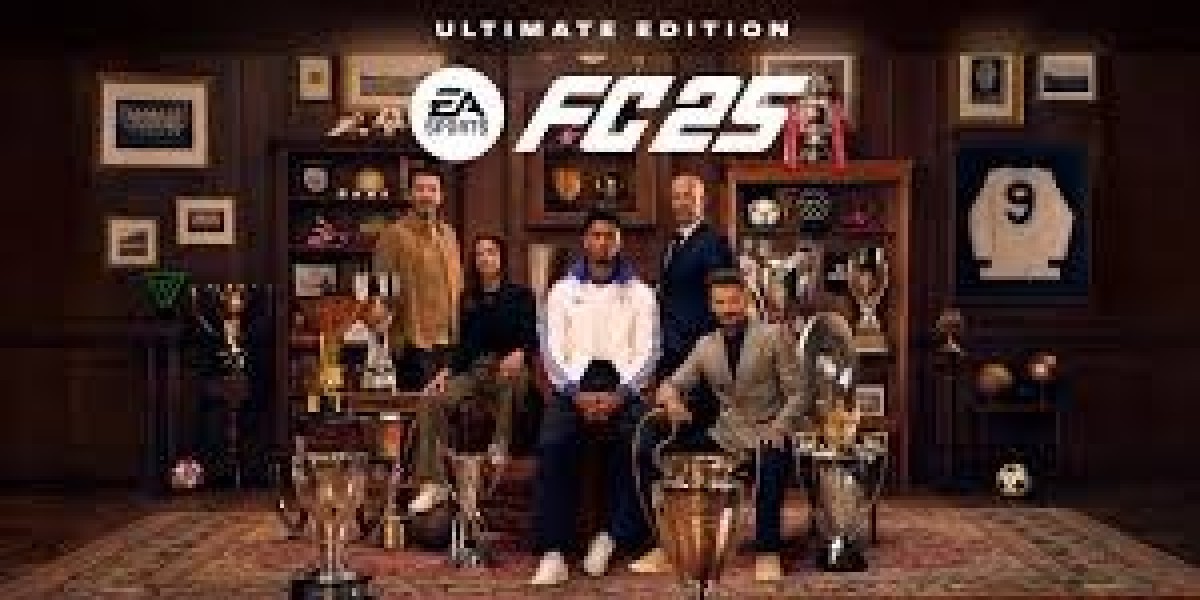The FC Pro Open is set to showcase the finest EA SPORTS FC 25 players worldwide as they compete for an impressive prize pool of $1 million and a chance to qualify for next year’s FC Pro World Championship.
For those watching from home, you can take advantage of Viewership Rewards to earn seasonal Skill Points (SP) and packs just by tuning into eligible FC Pro broadcasts on Twitch or YouTube. Keep in mind that all rewards are untradeable and limited to one per EA Account.
In addition, linking your YouTube or Twitch accounts to your EA account can unlock further rewards, with each reward also limited to one per EA Account. For details on how to link your accounts, refer to the links provided for Twitch and YouTube.
How to Earn Rewards: A Step-by-Step Guide
Whether you choose to stream the FC Pro Open Global Qualifiers on YouTube or Twitch, you can collect in-game rewards by following these steps:
YouTube Instructions:
Ensure you have an active Ultimate Team club.
Link the correct EA account to your YouTube account via the Connected Apps page in YouTube Settings.
Confirm the connection by allowing Electronic Arts to link your accounts.
If needed, switch to the correct EA account and complete any required login verification.
Watch the stream for the specified duration to meet the requirements.
Log back into your Ultimate Team club to claim your objective before the expiration window. Please note that there may be a delay of up to 24 hours before you can claim your reward, so check back again if necessary.
For more assistance, visit EA support for information on linking your EA Account to YouTube.
Twitch Instructions:
Make sure you have an existing Ultimate Team club.
Watch the stream for the required time.
Once you’ve reached the watch time, claim your reward from the Drops Inventory page on Twitch.
Log back into your Ultimate Team club to claim your objective before the expiration window. Similar to YouTube, there may be a 24-hour delay before the objective is available.
For further details, refer to Twitch support for guidance on earning drops.
Frequently Asked Questions
How do I claim a reward on Twitch? While watching on Twitch, you can monitor your progress toward Drops at any time through the Drops Inventory page. Once you achieve 100% progress for the active Drop, a notification will appear, allowing you to claim it. If you miss the window, you can still claim it from the Drops Inventory page within 24 hours after the campaign ends. For more details, consult this Twitch help article on earning drops.
How do I claim a reward on YouTube? Typically, drops on YouTube do not require a separate claim. Upon meeting the watch time requirements, you will receive your in-game rewards through the completion of the in-game objective within 24 hours.
While enjoying the excitement of the FC Pro Open, why not visit the Z2U website to get a more competitive Cheap EA FC 25 Accounts. Z2U offers discounted EA FC 25 accounts to help players more easily improve their gaming experience, whether it is to enhance your Ultimate Team or get more game resources. By purchasing on the Z2U website, you can save money and accelerate your gaming progress. Come explore Z2U.COM now to discover more exciting opportunities!